價格:免費
更新日期:2017-12-03
檔案大小:11.6 MB
目前版本:2.0.2
版本需求:OS X 10.10 或以上版本,64 位元處理器
支援語言:英語
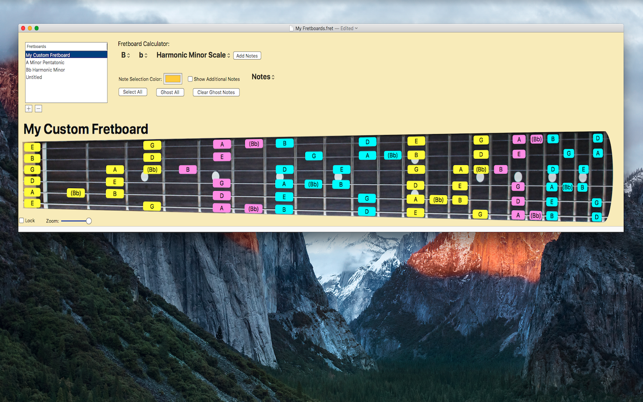
Callus Logic is the free and easy way to build and edit guitar fretboard maps. You can make maps of scales, arpeggios, chords, or any combination of notes you want. Even make a playlist of different fretboards within a single document. All fretboards can be resized to better fit your screen.
Quick start: How to use this app.
1. Adjust the fretboard to the desired size by adjusting the 'Zoom slider' and resizing the app window as needed.
2. Use the built in fretboard calculator to dial in the musical scale you want to add (Ex: E Natural Minor Pentatonic). Then click the 'Add Notes' button. This adds the desired notes to the fretboard as opaque unselected "ghosted" notes.
3. Select the notes you want. Either use the 'Select All' button or select notes individually using the mouse. Adjust the 'Note Selection Color' as needed. When finished selecting notes, you can remove all unselected notes using the 'Clear Ghost Notes' button.
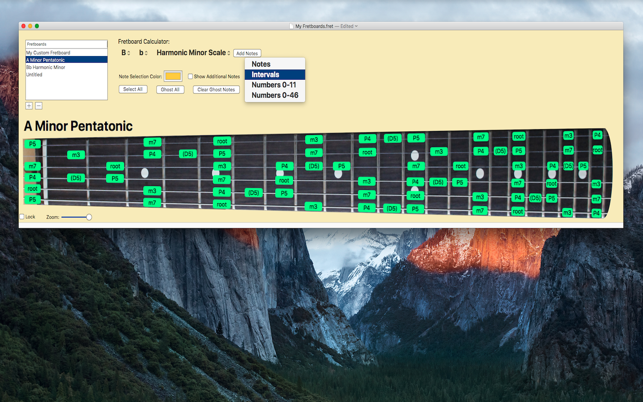
4. To view notes not found in the scale you added, select the 'Show Additional Notes' checkbox.
5. If you need to add notes from another scale, just add them using the fretboard calculator. All selected notes will be preserved.
6. When finished editing a fretboard, prevent changes by selecting the 'Lock' checkbox in the lower left corner off the app.
7. Name your fretboard by right clicking on the default "Untitled" label in the Fretboards panel (upper left) and enter any name you wish.
8. Add or remove additional fretboards using the '+' and '-' buttons below the Fretboards panel. Note: fretboards must be unlocked in order to be deleted.
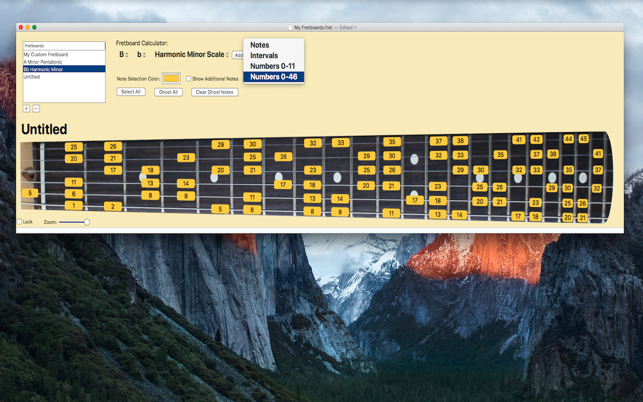
9. Use drag and drop to reorder fretboards in the Fretboards panel.
*Currently only available with a right handed fretboard orientation.
